Garbage Truck Driving Simulator
⭐ 5.0 (1 Reviews)
🎮 1054 Plays
📎 Share, Embed & Follow
Name: Garbage Truck Driving Simulator
📝 Description
Play Garbage Truck Driving Simulator – Free Online Truck Game in Your Browser! 🚛 Get behind the wheel and keep the city clean in Garbage Truck Driving Simulator, the ultimate free HTML5 driving game! If you love car games, truck simulators, and realistic vehicle physics, this game offers an immersive garbage truck experience right in your browser – no download needed!
Take control of a powerful garbage truck, complete cleanup missions, manage fuel, repair damages, and master the narrow urban streets. This unblocked simulator game is perfect for players of all ages who want a unique and challenging truck driving adventure.
🚚 Game Features:
♻️ Real Garbage Truck Driving – Perform city cleanup missions and deliver waste to the garbage station.
⛽ Fuel Management – Keep an eye on your fuel and drive to gas stations when low.
🔧 Damage & Repair System – Take your truck to the repair center if it’s damaged from collisions or rough driving.
🎯 Five Challenging Missions – Navigate tight city roads, traffic, and weather conditions across multiple task levels.
🎨 Truck Customization – Unlock rewards and personalize your truck with colors, wheels, spoilers, and more.
🎧 Immersive Sound Effects – Real engine roars, braking sounds, and ambient city noise enhance realism.
🌆 Detailed Urban Environment – Explore a highly detailed city map with realistic lighting and dynamic environments.
🧠 How to Play:
Accept cleanup missions and head out with your truck.
Navigate through the city, collect garbage, and reach the station before the timer ends.
Monitor your fuel and truck health – refuel and repair when needed.
Complete missions to earn rewards and unlock customization options.
Use your driving skills to avoid traffic, sharp turns, and environmental hazards.
Take control of a powerful garbage truck, complete cleanup missions, manage fuel, repair damages, and master the narrow urban streets. This unblocked simulator game is perfect for players of all ages who want a unique and challenging truck driving adventure.
🚚 Game Features:
♻️ Real Garbage Truck Driving – Perform city cleanup missions and deliver waste to the garbage station.
⛽ Fuel Management – Keep an eye on your fuel and drive to gas stations when low.
🔧 Damage & Repair System – Take your truck to the repair center if it’s damaged from collisions or rough driving.
🎯 Five Challenging Missions – Navigate tight city roads, traffic, and weather conditions across multiple task levels.
🎨 Truck Customization – Unlock rewards and personalize your truck with colors, wheels, spoilers, and more.
🎧 Immersive Sound Effects – Real engine roars, braking sounds, and ambient city noise enhance realism.
🌆 Detailed Urban Environment – Explore a highly detailed city map with realistic lighting and dynamic environments.
🧠 How to Play:
Accept cleanup missions and head out with your truck.
Navigate through the city, collect garbage, and reach the station before the timer ends.
Monitor your fuel and truck health – refuel and repair when needed.
Complete missions to earn rewards and unlock customization options.
Use your driving skills to avoid traffic, sharp turns, and environmental hazards.
📋 Instructions
🎮 Controls & Instructions:
💻 PC Keyboard:
WASD / Arrow Keys = Move the truck
Left Mouse Button = Interact
C = Change Camera View
F = Nitro Boost
📱 Mobile:
On-screen touch buttons for all controls (movement, boost, and interact)
Go to settings and change texture quality to "LOW", "MEDIUM" or "HIGH" based on your device, before starting the game.
💻 PC Keyboard:
WASD / Arrow Keys = Move the truck
Left Mouse Button = Interact
C = Change Camera View
F = Nitro Boost
📱 Mobile:
On-screen touch buttons for all controls (movement, boost, and interact)
Go to settings and change texture quality to "LOW", "MEDIUM" or "HIGH" based on your device, before starting the game.
🎯 Categories
🎮 You May Like

Brutal Fishman Simulator
5.0
552

Stick Guys Defense
5.0
752

Stick Destruction 2 Ragdoll
5.0
535

My Pretend Halloween Town
5.0
349

Casino Slots Games Premium
5.0
729

Lich Ghost Simulator
5.0
674

Yasa Pets Christmas
4.0
850

My Pretend Hospital Town Life
5.0
419

My Town: Beauty Contest
5.0
777

Yasa Pets Hospital
5.0
1,156

Tasty Merge: Match 3 Puzzle
5.0
773

Yasa Pets Tower
3.3
1,198

Hill Climb Racing 2: Adventure Game
5.0
342

Cover Orange: Journey
5.0
946

My Town Home: Family Playhouse
5.0
1,043

Bike Race: Racing Game
5.0
738

CarQuest: Open World Racing
5.0
1,556

Monster Bee Simulator
5.0
732

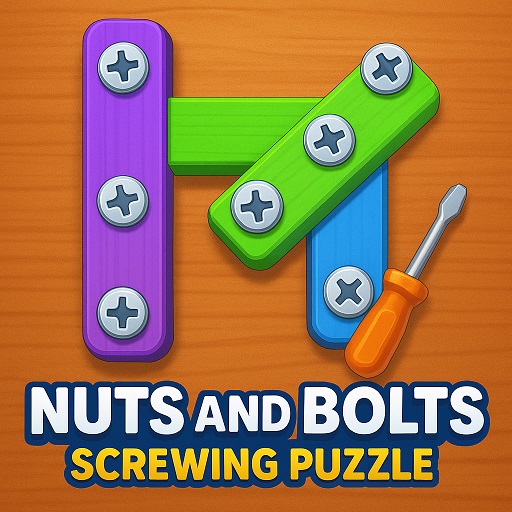














💭 Comments